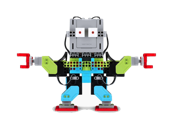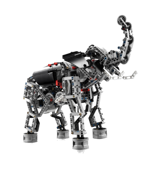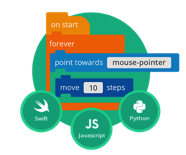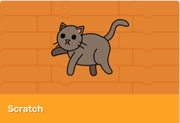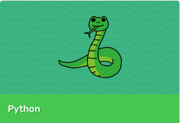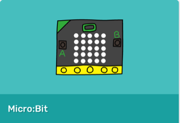Coding Platforms and Apps
Grade 6 STEM Coding Robotics Resources
STEM
<code.learn(you); />
We can all use apps, web sites and programs but how many of us can create them, fix them or improve them? Learning to code is an important skill. It's a literacy that allows you to problem solve in a creative ways while also letting you understand what makes so many things in our world work. It's popping the hood and taking a look at the engine behind our digital world.
Learn serious code. In a seriously fun way.
Apple developed and released a fantastic (and free) app that makes learning the Swift programming language interactive and fun. It requires no coding experience and it teaches you the exact code used by developers to create the apps we use every day. Solve puzzles to master the basics then take on a series of challenges to learn more advanced skills.

Learn to Code Teacher Guides
iBooks
Once you've learned how Swift works, move on to the playground and learn to code these robots and drones.
Meebot
Mambo Drone
Sphero
Skoog
MindStorms EV3
Dash

Learn programming the fun way.
Tynker is another great platform to help you learn to program. It is free to join and all students have been given an account through their @educbe.ca Google for Education account at Tynker.com. Work through the six free lessons and get a strong understanding of the basic concepts. There is also a great app for mobile devices. Kids begin experimenting with visual blocks, then progress to JavaScript and Python as they design games, build apps, and make incredible projects.
With Tynker, students learn to code using visual code blocks that represent real programming concepts. Once you're used to visual blocks you can change to Swift right inside the Tynker app and continue problem solving using real programming skills.
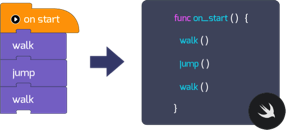
Parents
Follow your child's progress and share with family.
Students
Work on school/home courses
and build cool projects.
Tynker App
Download for Free
Learn to Code
Teacher Guides
Tynker
Teacher Guide
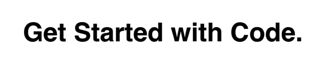
Apps
Websites
Swift Playgrounds
Tickle
Tynker
ScratchJr
Blockly

{Code Club} Courses & Project Guides
Want to learn how to code but not sure what to make? Check out these project guides and course from Code Club. Click the section you would like to learn.
Learning and growing in an environment that values the power of Science, Technology, Engineering and Math is important.
STEM learning focuses on synthesizing and collaborating in new ways - in ways that are engaging, hands-on, challenge based and fun. STEM connects students to the world around them, building their capacity to iterate, persevere and create in powerful ways.
What can be better than building something and then seeing it come to life right in front of you? Well... with LEGO Mindstorms, you can do just that. Build the craziest robot ever and make it do whatever you want. You can program them in so many different ways. Check them out!

Control & Program
Mac/PC Software
App for Tablets
Check out these guides for awesome NXT projects.


Do you want to build your robot and then program it using scratch? Choose the option that works for you.


*You will need to install the Scratch Device Plugin
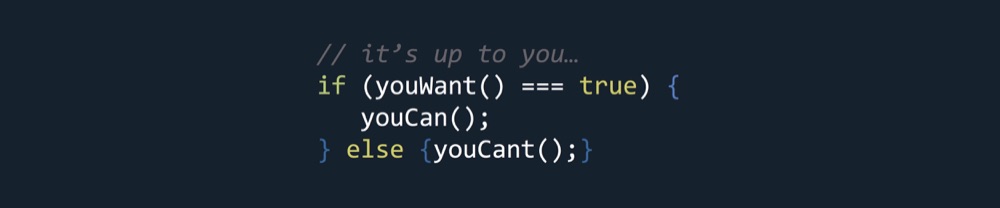
Building Guides
+
+